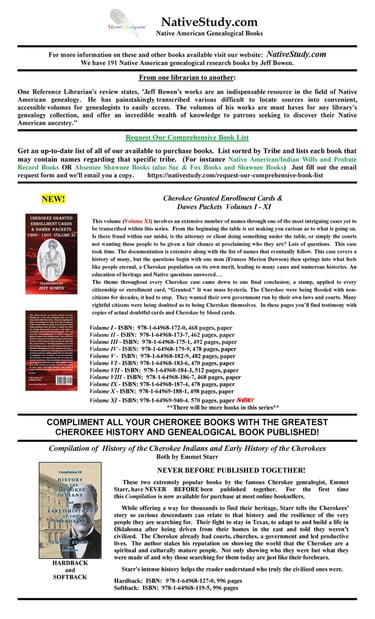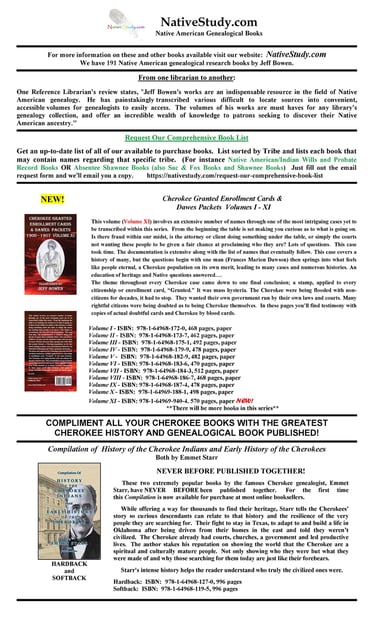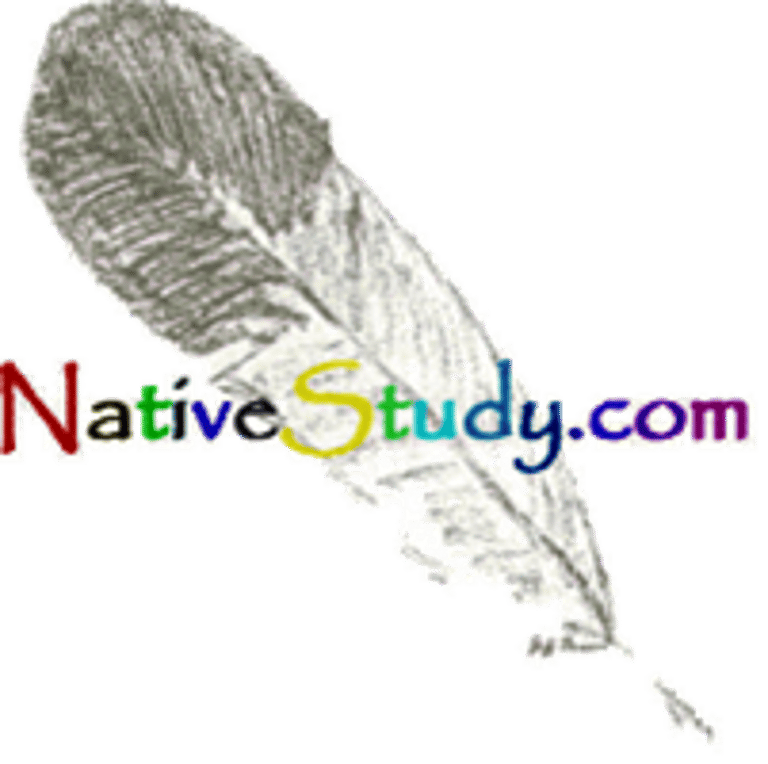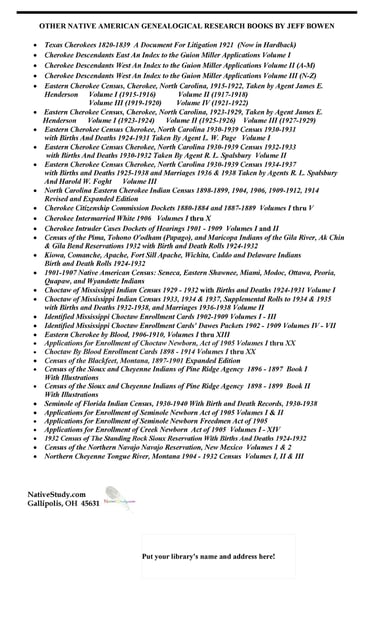
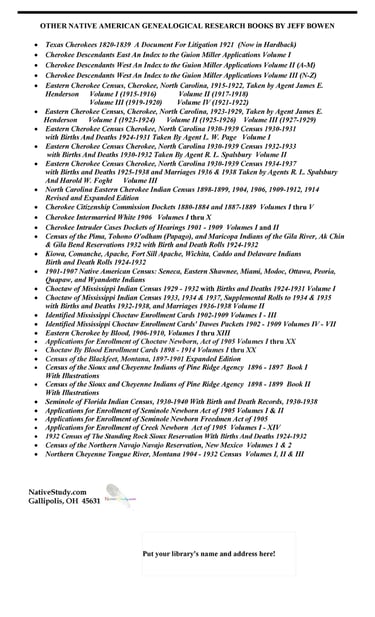
If you see a book you would like to go through, print the page it's on and ask your library to purchase it.


To print the flyer or a single page click the page you want to print, then click the 3 dots in the top right corner of your browser window, click on All (if you want to print all pages) or Custom (and select which page(s) you want to print). Also in the "More Settings" of the Print setup, be sure to select the size paper you are printing on.
Page 1
Page 2
Page 3
Page 4
Page 5
Page 6
Updated 1-24-2026
Best viewed on an 11 x 17" sheet of paper, if printed.
(Larger font)